Looking for the best landing page builder? Discover why Onepage stands out among top options like Unbounce, Wix, Webflow, and MailerLite for your campaigns.
Article Overview
What Is a Landing Page and Why It Matters
Modern landing page designs are visually appealing and focused on a single objective, like converting visitors into leads or customers.
A landing page is a single web page with a specific goal – often to promote a product or capture leads – much like an interactive online flyer or business card for your business. Unlike full websites, which can overwhelm visitors with options, a landing page keeps things simple and targeted, usually with one main call-to-action (CTA). The beauty of using a dedicated landing page builder is that it lets you create these focused pages quickly and easily, without needing to code or hire developers. In marketing, speed and agility matter: you might want to spin up a page for a limited-time offer or a new campaign in just hours, and a good builder makes that possible.
Why does a quality landing page builder matter? Simply put, the right tool saves you time and helps boost your conversions. Top builders come with ready-made templates, drag-and-drop editors, and integrations for analytics and email marketing. This means you can start from a professional design, tweak it to fit your brand, and have built-in tools to capture leads or sales – all without touching a single line of code. A great landing page builder will also support custom domains and provide mobile-responsive design, SEO settings, and analytics to track performance. In short, picking the right landing page builder is crucial for anyone who wants high-converting pages without the headache.
In this post, we’ll compare Onepage – our top recommended solution – with other landing page builder platforms like Unbounce, Wix, Webflow, and MailerLite. You’ll see real-world analogies to clarify how these tools work, a breakdown of Onepage’s unique features and benefits, pricing info, and why we think it’s the standout choice.
Meet Onepage: An All-in-One Landing Page Builder
Onepage is a relatively new player in the website building space, and it’s designed to be an elegant all-in-one solution for landing pages and more. Think of Onepage as the Apple of landing page builders – focused on a clean, intuitive user experience that “just works,” even if you’re not a tech guru. With Onepage, you can build not only landing pages but also simple multi-page websites, mobile-friendly link pages (like linktrees for your social profiles), and even interactive quiz funnels – all within one platform. It’s marketed as a “rocket-fast WordPress alternative” for small businesses and agencies, meaning you get the flexibility of custom pages without the bloat or steep learning curve of a traditional website CMS.
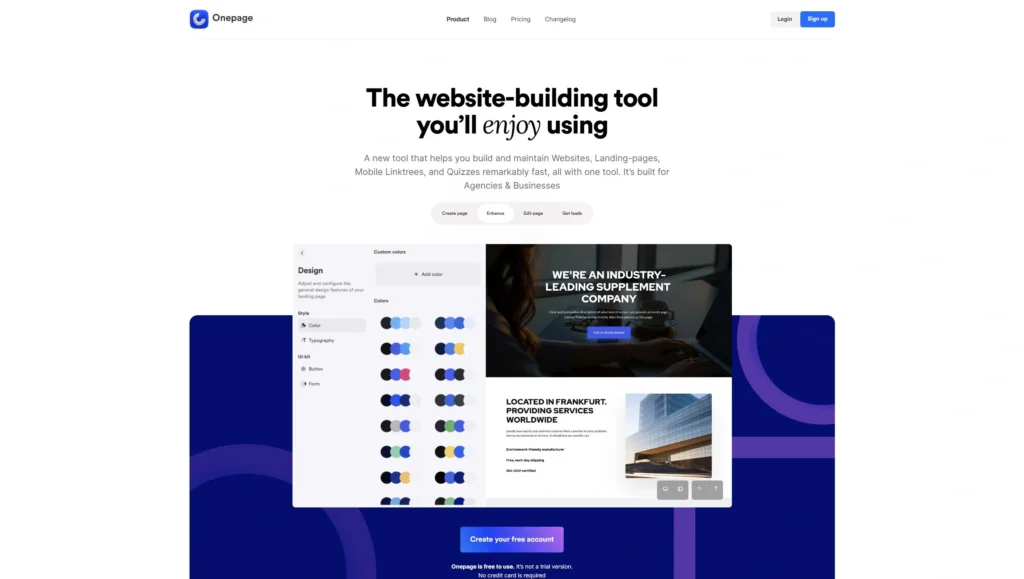
🔍 Detailed Breakdown of Onepage’s Core Features:
| Feature | Description |
|---|---|
| ⚡ Ease of Use & Fast Editing | Onepage’s drag-and-drop editor is built to keep things simple and frustration-free. It prevents layout-breaking actions, so you can customize freely without accidentally ruining the structure. The interface is clean and distraction-free, helping you focus purely on content. Every change applies instantly with no lag or loading time, thanks to a modern, fast-rendering editor engine. This makes it easy to build or edit pages live during meetings or while on the go. |
| 📚 Plenty of Templates | Onepage offers a full library of professionally designed landing page templates, covering a wide range of industries like consulting, local services, webinars, and product launches. These templates are clean and brand-neutral, making them easy to customize for your specific needs. They follow proven marketing principles, with strategic placement for headlines, CTA buttons, forms, and more. Even if you’re not a designer, you can create a polished, high-converting page by simply replacing the content. |
| 🧰 All-in-One Functionality | Onepage isn’t just for basic landing pages. You can build multi-step quiz funnels to engage visitors, collect lead data interactively, and embed them directly into your main pages. It also supports link-in-bio pages for platforms like Instagram or TikTok, allowing you to manage multiple micro-projects from the same dashboard. This makes it an ideal all-in-one tool that can scale with your needs as your marketing grows. |
| 🔗 Integrations & Analytics | Onepage integrates with over 5,000 apps through Zapier and 1,000+ via Make (Integromat), as well as direct connections to popular platforms like HubSpot CRM and Telegram. You can embed custom HTML or JavaScript, install ad-tracking pixels, and capture UTM parameters for campaign tracking. There’s also a built-in lead management system with automated email notifications, so you can collect leads and respond instantly without third-party tools. |
| 🚀 Performance & Reliability | Your pages are hosted on fast, secure servers based in the EU. HTTPS is enabled by default, and DDoS protection is built in, ensuring speed and security. Pages load quickly for users, which is critical for conversions. Every layout is responsive by design, so you don’t need to create separate mobile versions – your content automatically adapts across devices. |
| 🤝 Collaboration for Teams | If you work with a team or manage multiple projects, Onepage makes it easy to stay organized. You can group sites into folders, transfer websites between accounts, and invite collaborators with role-based access. This is especially useful for affiliate marketers handling multiple campaigns or agencies managing different client sites, all from a single dashboard. |
It’s worth noting that despite being packed with features, Onepage has already seen wide adoption – over 50,000 pages have been built with Onepage so far. That’s a strong indicator that the platform is delivering value and gaining trust among marketers and businesses.
Onepage vs Unbounce
Unbounce is one of the long-standing leaders in landing page software, known for its conversion-focused features and AI-powered tools. Unbounce offers a drag-and-drop builder, lots of high-converting templates, A/B testing, and even advanced options like AI copywriting assistance and dynamic text replacement (which swaps out keywords on your page to match a visitor’s search terms). It’s a powerhouse aimed primarily at marketers who run large campaigns. In fact, Unbounce’s standout features include its Smart Traffic AI, which automatically directs visitors to the landing page variant most likely to convert, and very flexible A/B testing and targeting controls. The trade-off is cost and complexity: Unbounce is expensive and somewhat overkill for beginners or small budgets. Plans start around $99/month, but to get features like A/B testing you’ll need the $149/month plan, and the full smart traffic suite is on the $249/month tier. If you’re not a seasoned marketer spending big on ads, that price tag can be hard to justify especially for a landing page builder.
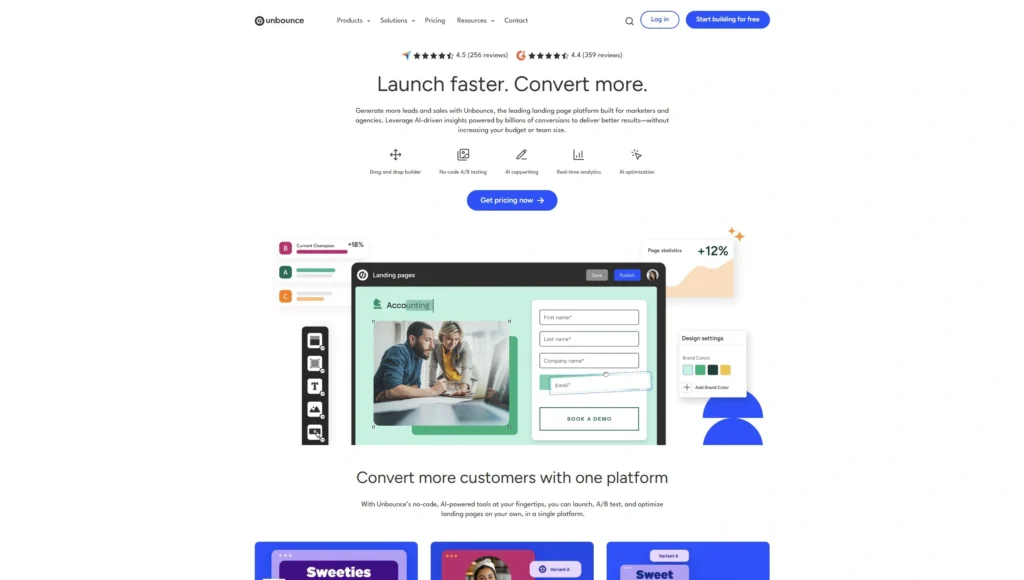
How does Onepage compare? Onepage is much more budget-friendly and approachable, while still covering the core needs for building effective landing pages. Unlike Unbounce, Onepage has a free plan (Unbounce only offers a free trial) and its paid plans start at just ~$20/month – a fraction of Unbounce’s cost. Onepage doesn’t (yet) have fancy AI traffic routing, but it does give you the essentials like forms, simple analytics, and integrations to do conversion tracking. For many affiliate marketers and small business campaigns, those essentials are enough. Onepage’s interface is also incredibly easy for a first-timer, whereas Unbounce’s myriad of options can feel overwhelming if you’re not an experienced marketer. In short, if you need enterprise-grade optimization and have the budget, Unbounce is powerful. But for most use cases (especially if you want to spin up pages quickly without breaking the bank), Onepage gets the job done with less fuss. You’ll still get templates optimized for conversion and the ability to run basic tests or connect to Google Analytics – just in a more streamlined package tailored to small businesses and individuals.
Onepage vs Wix
Wix is a household name in website building. It’s a general-purpose website builder geared towards complete beginners, with an emphasis on design flexibility and a huge range of templates (over 900 to choose from). With Wix’s AI site builder, you can even auto-generate a website by answering a few questions. It’s fantastic for making all kinds of sites – from blogs to portfolios to online stores – thanks to features like e-commerce tools, scheduling calendars, and tons of widgets and apps. Essentially, Wix offers broader website creation and management features beyond just landing pages. However, this breadth can be a double-edged sword. For someone solely interested in a marketing landing page, Wix’s focus isn’t on conversion optimization per se. It lacks built-in A/B testing and some marketing analytics that dedicated landing page builders provide. Think of Wix as a big toolbox for building any type of website; flexible, but not specialized for marketing funnels.
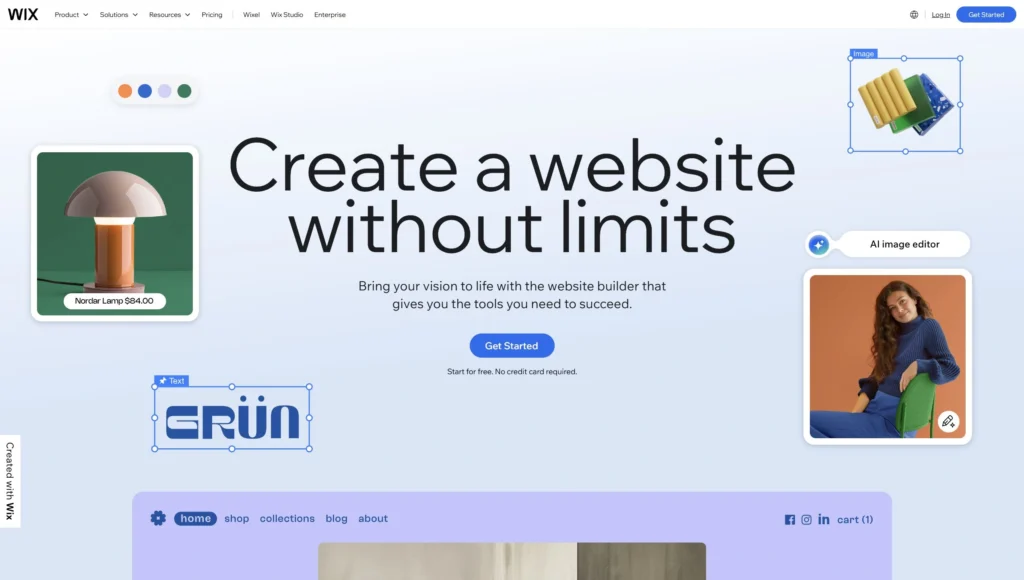
How does Onepage compare? Onepage is more focused and lean when it comes to marketing needs. It doesn’t try to do everything Wix does – you won’t be building full-blown e-commerce stores or setting up restaurant reservations on Onepage – but that’s by design. Instead, Onepage zeroes in on letting you create focused pages (or small sites) that look great and convert. For example, Onepage includes conversion-oriented elements like countdown timers, lead capture forms, and quiz funnels out-of-the-box, whereas with Wix you might need to find and integrate third-party apps for similar functionality. Onepage also has a cleaner interface with fewer distractions; Wix’s editor, while powerful, can feel cluttered with its many options. If you’re a beginner, both platforms are fairly easy to start with, but you might find Onepage’s guided approach (preventing you from breaking layouts) more reassuring than Wix’s blank canvas freedom. Importantly, Onepage also lets you manage multiple landing projects more neatly (for example, an agency plan supports up to 20 websites in one account), which is something Wix isn’t really designed for. On the pricing side, Wix plans for a single website start around $14-$18/month for basic sites, which is similar to Onepage’s entry paid plan. But Wix’s free version shows Wix branding and has limitations, whereas Onepage’s free plan, while limited to one project, still gives you a no-branding experience on a Onepage subdomain and access to core features. In summary, choose Wix if you need a general website with lots of bells and whistles. But if you’re focused on conversions, Onepage is a purpose-built landing page builder that keeps things simple and effective.
Onepage vs Webflow
Webflow is often described as the professional’s website builder, but it’s not a dedicated landing page builder like Onepage. Webflow is loved by designers and developers who want to visually craft a website with the flexibility of code (you can adjust CSS, create complex layouts, and even build CMS-driven content). As a result, Webflow can build extremely custom, beautiful websites and landing pages. However, this power comes with a steeper learning curve. For someone without a design background, Webflow’s interface can be intimidating – it’s more akin to using design software (or even coding, conceptually) than using a simple editor. Webflow’s focus is on being an all-in-one web design tool; it even has e-commerce capabilities and CMS features for blogs, so it’s not just for landing pages. But Webflow does lack some of the marketing-specific features of dedicated landing page tools – for example, it doesn’t natively offer A/B testing or built-in email integrations without using additional services. It’s like a high-performance sports car: fantastic in the hands of the right driver, but a bit much for a newcomer just trying to get from A to B.
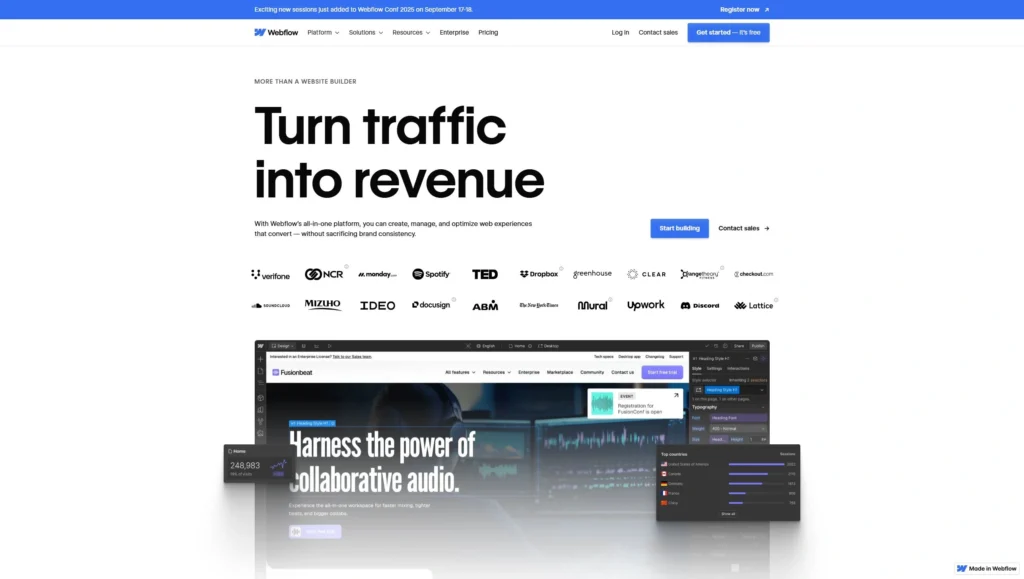
How does Onepage compare? Onepage takes the opposite approach: it prioritizes simplicity and speed over granular design control. This means that while you won’t have the total creative freedom that Webflow offers, you also won’t get lost in the weeds of design settings. Onepage is optimized for non-designers and marketers who want a page that looks good and converts, without hiring a pro. For instance, Onepage’s templates and preset design sections ensure your layout is balanced and mobile-responsive automatically, whereas in Webflow you’d be responsible for fine-tuning all those details. Onepage also won’t let you accidentally break the layout – it guards the structure as you edit – which is a blessing if you’re not comfortable with design principles. In terms of functionality, Onepage includes the marketing must-haves (forms, integrations, SEO basics) from the get-go, and if you need something more custom, you can embed code or connect via Zapier. With Webflow, while you can technically achieve almost anything, you often have to configure integrations or write custom code for marketing tasks (like hooking up a form to your specific CRM or doing dynamic content swaps). Bottom line: if you relish design freedom and have time to invest, Webflow is amazing for creating a very custom landing page. But if you prefer a done-for-you design approach and a gentle learning curve, Onepage is the friendlier choice that will get you publishing faster. Many users find that Unbounce and Onepage-style builders are easier to use than Webflow’s designer interface for quick pages, and that’s exactly the niche Onepage fills – quick, code-free landing pages with confidence.
Onepage vs MailerLite
MailerLite is a bit of a different beast among these competitors because it’s primarily known as an email marketing platform. MailerLite offers a landing page builder as part of its email/marketing suite, aiming to be a one-stop-shop for small businesses to create signup pages and then nurture those leads via email. Impressively, MailerLite’s landing page builder includes advanced conversion features like A/B testing, pop-ups, and even e-commerce product blocks – features you usually only see in pricey dedicated tools – but MailerLite provides them at a far lower price point (or even in its free tier). In fact, MailerLite has positioned itself as “advanced features that anyone can use”, boasting an easy drag-and-drop editor and even AI tools to generate page content quickly. The big advantage of MailerLite is integration: since it’s an email marketing service, any leads you capture on your landing page go straight into your email lists, and you can set up automation (welcome sequences, etc.) seamlessly. For a beginner focusing on list-building, MailerLite can be extremely convenient – you can literally run an entire campaign (landing page + email funnel) on one platform.
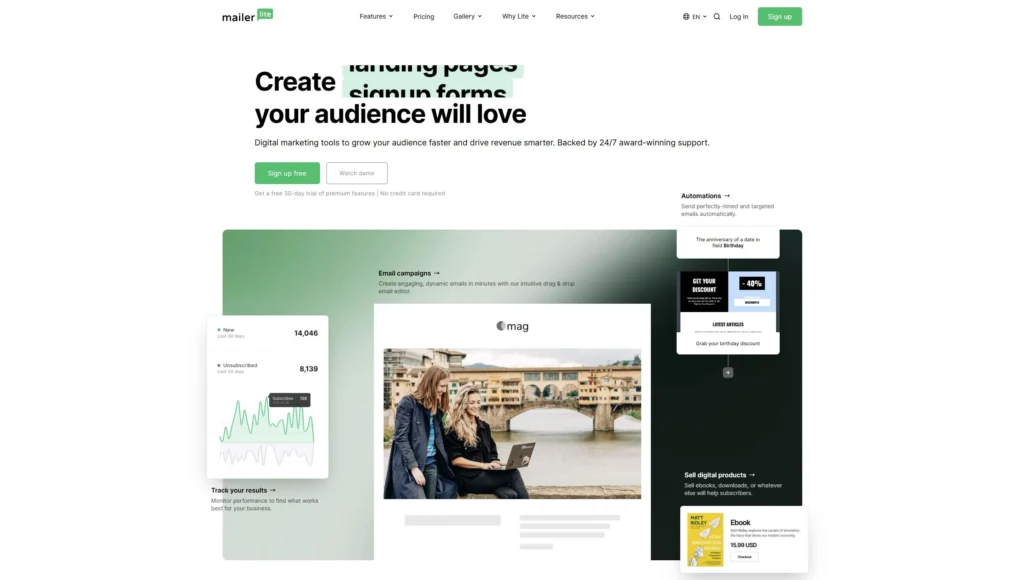
How does Onepage compare? Onepage is a pure-play page/funnel builder, so it doesn’t send emails or manage newsletters by itself. If your main goal is to have integrated email marketing, MailerLite (or similar tools like Mailchimp) might seem attractive. However, Onepage counters with greater flexibility in page design and use cases. Onepage isn’t limited to lead capture pages; you can build sales pages, event pages, link pages, quizzes, or even small websites. With MailerLite, you’re somewhat limited to templates and blocks that are oriented around email signups and basic sales, and you’ll likely still need a separate website for other purposes. Also, while MailerLite’s landing page feature is easy, its design options are not as expansive — which is fine for simple pages, but if you want something truly custom-looking, you might hit a wall. Onepage, on the other hand, gives you more customization in design and layout, bridging the gap between ease-of-use and design freedom (without going as far as Webflow’s complexity). Another consideration is integration: Onepage can integrate with any email marketing platform you choose (via Zapier or direct webhooks), so you’re not locked in. If you already have an email solution you love, Onepage will play nicely with it. And if you ever switch email providers, your landing pages remain on Onepage and you just reconnect a new integration – whereas with MailerLite, the landing pages are part of that specific ecosystem. In summary, MailerLite is excellent for simple landing pages tied to email campaigns, especially for beginners taking advantage of its free plan. But Onepage offers a more versatile landing page builder that you can use for a wider range of marketing projects, and you can still connect it to MailerLite (or any email service) if you want the best of both worlds. It really depends if you want your landing page tool and email tool combined or if you prefer a specialized builder that gives you more creative control.
Still deciding which tool suits you best?
I’ve put together a side-by-side comparison so you can decide for yourself:
| Comparison | Strengths | Weaknesses | How Onepage Compares |
|---|---|---|---|
| Unbounce | Advanced A/B testing, Smart Traffic AI, lots of high-converting templates | Expensive ($99–$249/month), complex for beginners, no free plan | Much cheaper, has free plan, easier for small businesses and solo marketers |
| Wix | Very flexible design, 900+ templates, general website builder with e-commerce and blog tools | Not specialized for conversions, lacks native A/B testing, branding on free plan | More focused on conversion, cleaner UI, no branding on free plan |
| Webflow | Pixel-perfect custom design, CMS & developer-friendly, used by professionals | Steep learning curve, requires design knowledge, lacks built-in marketing tools | Simpler and faster, ideal for non-designers, no coding needed |
| MailerLite | Integrated email marketing, A/B testing, pop-ups, easy automations, strong free plan | Limited page design flexibility, mainly email-focused, locked into ecosystem | More versatile, works with any email tool, better design flexibility |
Pricing and Trial Info for Onepage
Onepage’s pricing is refreshingly straightforward, especially compared to some competitors. You can start with Onepage for free – it’s not a limited-time trial, but a free plan that lets you fully build and publish 1 project (website/landing page) with up to 3 pages. This is perfect for testing the waters or running a small campaign. You don’t even need to enter a credit card to sign up, and you can stay on the free plan as long as you like. When your needs grow, Onepage offers several paid tiers:
| Plan | Monthly Price | Websites | Pages per Site | Key Features |
|---|---|---|---|---|
| Free | $0 | 1 | Up to 3 |
✅ Build and publish 1 project ✅ Use Onepage subdomain ✅ Access core features ✅ No time limit |
| Essential | $19.90 | 1 | Up to 7 |
✅ Connect your custom domain ✅ Remove Onepage branding ✅ Custom code injection ✅ Real-time chat support |
| Standard | $39.90 | 2 | Higher limits |
✅ Everything in Essential ✅ More pages and flexibility ✅ GDPR compliance module |
| Advanced | $69.90 | 5 | Flexible |
✅ Everything in Standard ✅ Access to all advanced features ✅ Suitable for growing teams |
| Expert | $179.90 | 20 | Unlimited |
✅ Everything in Advanced ✅ No feature limits ✅ Priority support ✅ Built for agencies |
🧠 Tip: The Free Plan is a great way to test Onepage with zero risk. Upgrade anytime when you’re ready to scale.
📌 All paid plans include analytics, mobile optimization, integrations, and fast hosting.
Onepage’s philosophy is “start free, upgrade when necessary,” and that’s evident in the way they encourage you to only switch to a paid plan when you actually need those extra features or more websites. Also, all paid plans come with the option of annual billing at a discount (about 17% off, effectively giving you two months free per year). Importantly, even the free plan allows you to share your landing page with the world (hosted on a Onepage subdomain) and isn’t just a trial – so you can actually run a small campaign on it without paying a dime, then upgrade if you find value in additional features.
When comparing costs with other builders: Onepage is generally more affordable. For example, Unbounce’s cheapest plan is $99/month, and Leadpages (another popular tool) starts at $49/month for just 5 landing pages. Onepage’s $19.90 plan lets you build a full site/landing funnel on your own domain, which is a great entry price. And again, you can’t beat free for entry-level experimentation. This makes Onepage especially attractive for affiliate marketers and small businesses who need to watch their budget while still having a professional landing page solution.
Ready to Build Your Next Landing Page?
If you’re excited to craft high-converting landing pages without the usual headaches, Onepage is definitely worth a try. It combines the best of both worlds – a beginner-friendly interface with plenty of power under the hood for advanced users. Whether you’re promoting an affiliate offer, launching a new product, or just collecting newsletter signups, Onepage gives you the tools to do it quickly and effectively, all in one place.
Get Started with Onepage for Free – Click here to create your free Onepage account and start building your first landing page in minutes. (Affiliate Disclosure: This is an affiliate link, which means if you upgrade to a paid plan, we may earn a commission at no extra cost to you. We only recommend tools we believe can truly benefit our readers.)
Don’t let technical hurdles stop you from launching the pages you need. Onepage has the templates, the ease-of-use, and the marketing features to bring your ideas to life. Give it a try, and watch how quickly you can go from a blank page to a polished, live landing page that’s ready to convert!
If you’re still unsure which landing page builder fits your goals best, the next section should help clarify. We’ve answered the most common questions from marketers and business owners just like you.
FAQ
Q1: What is the best landing page builder for beginners?
For beginners, the best landing page builder is one that combines ease-of-use with helpful features. Tools like Wix and MailerLite are often recommended because of their intuitive editors and ready-made templates (MailerLite, for instance, lets you get started in minutes with templates or even an AI generator). But Onepage stands out as a top landing page builder for beginners – it was built with a smooth, frustration-free editing experience in mind. The interface guides you so you don’t break layouts, and you have a library of pre-designed sections to work with.
It’s not just about ease-of-use, though. A good landing page builder should also help you build trust, highlight benefits, and guide users to take action. That’s where Onepage really shines.
Plus, Onepage’s free plan makes it risk-free to try. In short, if you’re just starting out, look for a landing page builder with drag-and-drop design, great templates, and strong support. Onepage checks all those boxes, making it one of the best beginner-friendly landing page builder options for growing your marketing skills.
Starting with the right landing page builder also saves you from common beginner mistakes—like slow-loading pages, broken layouts on mobile, or poor conversion structure. Onepage eliminates those headaches from the start.
Q2: Can I use Onepage for affiliate marketing?
Absolutely. Onepage is a great tool for affiliate marketing. In fact, many affiliate marketers rely on a dedicated lAbsolutely. Onepage is a great tool for affiliate marketing. In fact, many affiliate marketers rely on a dedicated landing page builder to create focused pages for the products or offers they’re promoting, instead of sending traffic straight to the merchant.
A solid landing page builder is essential in affiliate marketing because it gives you control over messaging, layout, and tracking. It lets you pre-frame the product before a user clicks your affiliate link—which can dramatically boost conversions.
With Onepage, you can quickly set up a landing page builder that pre-sells the product – for example, by adding an engaging headline, a product review section, some images or even a quiz funnel. You can include affiliate links on buttons or CTAs (Onepage won’t restrict or flag affiliate URLs). Since Onepage lets you integrate forms and capture emails, you could also build a list around your niche – a common affiliate strategy – and then email those leads (by integrating Onepage with your preferred email marketing tool).
Because Onepage is a fast and flexible landing page builder, you can even A/B test different designs or headlines by duplicating pages. And with support for custom domains, your pages can have branded URLs, increasing trust.
If you’ve ever struggled with clunky editors or slow platforms, you’ll appreciate how fast and intuitive Onepage is. It’s the kind of landing page builder that makes testing, scaling, and launching new affiliate pages feel effortless.
In summary, Onepage gives affiliates everything they need in a landing page builder: speed, flexibility, and a focus on conversion – so you can focus on strategy, not development.
Q3: Do Onepage’s landing page templates work for any industry?
Yes – Onepage’s templates are built into the landing page builder to be very versatile and adaptable. They’re intentionally clean and neutral, which means you can repurpose them for almost any industry or niche. Whether you’re in consulting, e-commerce, SaaS, events, or local services, there’s a template you can customize. Plus, the builder uses modular sections, so you can mix and match parts to create the structure you want.
Onepage’s landing page builder also bakes in proven conversion patterns – hero section, value props, testimonials, CTAs – making it easier for marketers to build pages that work. Even if you’re not a designer, you can get a professional look without starting from scratch. For any use case where you need to get a high-converting page up fast, Onepage’s landing page builder gives you a head start.
Q4: Is Onepage really a replacement for a full website?
Onepage is primarily a landing page builder, but it’s also capable of building small websites. It’s fantastic for one-page sites, funnels, and simple multi-page setups. Many small businesses and campaigns run entirely on Onepage without needing another platform. For instance, if your needs are basic – homepage, about, contact – Onepage’s builder can handle that with ease. That’s why it’s often seen as a lightweight landing page builder alternative to WordPress.
However, if you need a large blog, complex e-commerce store, or advanced content system, Onepage may not be enough on its own. That said, many users use it alongside other platforms. A common setup is to use Onepage as your campaign-based landing page builder, while your main website remains on WordPress or Shopify. You get all the speed and focus of a marketing-first landing page builder, without giving up your existing infrastructure.
In short, Onepage can absolutely replace a website for many businesses, especially if your site revolves around clear marketing goals. If your focus is building campaigns, funnels, and lead-generation pages, then Onepage is the landing page builder you need.